It's been almost 3 whole days since I got hold of RockMelt, a new social media web browser. It has been fun playing with the new features, and I've learnt a few tricks that have made it more fun. I thought I'd share them here. This isn't a complete list, please let me know if you want to contribute your own tip.
Learn the lingo, get an edge
An "edge" is a simply a toolbar that appears at the edge of the screen. RockMelt has two edges out of the box, the friend edge (on the left) and the app edge (on the right).The friend edge will show you either your friends that are online, or your favorites (more on that later). The app edge integrates with Facebook and other apps to shows you feeds (perhaps it should be called the feed edge?). Common feeds to have here are your Facebook feed, your Facebook notifications and your Twitter stream. You can also consume other feeds such as blogs or news. Read on for a easy way to choose your feeds.
Side note: Graph geeks amongst you may well have though an edge was a relationship between two friends - but no, in RockMelt, it's just a toolbar.
Share a link with a friend, in a couple of clicks
Like a page you're looking at? Want to share it with someone in particular? That's pretty easy.Drag and drop the URL from the address bar (using the globe
Type your own message, and your done!
Open search results in way that suits you
Take a close look at the search results pane, and you'll see two features you may find useful:- If you would rather open each search result in a new background tab, click on the small plus icon
that appears when you move your mouse over each result.
- If you decide you want to see your search results in one tab, just like a search in most other browsers, then click the "View in tab" link at the top.
Let RockMelt feed you
After a little while, RockMelt can start suggesting new feeds for you to consume. Use the browser for a few days, then use the the "Add Feeds" buttonGet friendly with the address bar
You can get to your friend's Facebook profile pages easily in RockMelt. Just type their name into the address bar, click on the suggestion, then click on your friend's profile image that appears.Pick favorites
Chances are you've got a lot of friends. Cut down the noise and choose some- Click on the star in the online/favorite toggle button
at the top of the friend edge.
- Click the "Show Friends" button
towards the bottom of the friend edge.
- Use the search box to find the friends you really want to know about, then make them a favorite by clicking the star
next to their name.
- (Optional) Unfriend everyone else. :-)
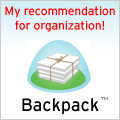
Thanks for the tips.
ReplyDeleteThe "Boss Key" will certainly help me get some work done.
Thanks for the great post! Couldn't have said it better ourselves! - RockMelt
ReplyDeleteNice mullet reference!
ReplyDeletehow to download rockmelt installer?please send me link this to my email (hfajri@gmail.com). thanks
ReplyDeleteto be honest rockmelt keeps me more productive! no longer do i spend time hopping to my regular sites to check for updates. bam, it's all right there in my feeds. i barely even use the rest of the internet anymore, i just check back to rockmelt once in awhile to see if my feeds are updated!
ReplyDeleteThe app edge will also be the home of an Chromium extensions you install. Unfortunately if the extension changes its icon, it won't be reflected.
ReplyDeleteThe NYTimes posted up a RM User Manual and it was an OK read. Your tips and insight are just as nice albeit, I was hoping your fiddy invites wouldn't have been all used up so quickly ;-)
ReplyDeleteThanks for taking the time to write that, I found it very educational. If you get a chance you should visit my site as well. I hope you have a great day!
ReplyDeleteThese are cool tricks, I accidentally did one where I typed a URL and hit a certain combo of keys that automatically did a site search for that URL in URL bar, but I can't figure out how to reproduce this any ideas?
ReplyDeletei do not have the friends on the left edge how do i get it to appear thanks for your help
ReplyDelete